LUUM.IO
XS-108H - INSTALL GUIDE#

Introduction#
About This Guide#
This comprehensive guide offers detailed instructions for the seamless installation of your X-PoE lighting panel. It includes step-by-step procedures, essential mounting and wiring requirements, safety guidelines, and basic troubleshooting to ensure a smooth and reliable deployment of your X-PoE lighting system.
Cautions And Warnings#
When installing hardware, it is important to follow safety precautions to avoid potential injuries or damage to the equipment. Failure to follow safety guidelines can result in electric shock, fire, or other hazards.
DEFINITIONS:
Note
A note is typically used to provide additional information or clarification that is relevant to the installation process. It may include recommendations, tips, or other useful information that can help ensure a successful installation.
Caution
A caution statement indicates a potential hazard that could result in minor or moderate injury, or cause damage to the product if appropriate precautions are not taken. They are used to alert the reader to a potential risk and provide instructions on how to avoid it.
Danger
A danger statement indicates a potential hazard that could result in serious injury or death if appropriate precautions are not taken. They are used to alert the reader to a potential risk that is critical and requires immediate attention to prevent harm. It may provide instructions on how to avoid the hazard or recommend seeking professional assistance.
SAFETY PRECAUTIONS:
Danger
Installation and wiring of this panel must be performed by a qualified/licensed electrician familiar with the applicable national and local electrical codes.
Danger
Before installing or servicing the panel or its internal power supply, disconnect the AC mains feed and verify the panel is de-energized.
Danger
When connecting a device to power, it is important to properly secure wires in screw terminals to prevent the risk of electrical shock or fire. Failure to do so could result in damage to the equipment, injury, or death.
Danger
Ensure the AC mains input voltage and frequency match the panel rating (e.g., 120 V or 240 V, 50/60 Hz). Do not connect the panel to a voltage beyond its specification.
Danger
When installing the device, read the mounting instructions carefully and always use the correct mounting hardware. Using incorrect hardware or improperly installing the hardware can result in the equipment falling or shifting.
Caution
The panel enclosure, internal metal parts, and associated conduits must be properly grounded and bonded in accordance with electrical code to protect against shock hazard.
Caution
Do not exceed the rated power capacity of the panel. Overloading branch circuits or the internal supply may cause overheating, equipment failure, or fire.
Caution
Equipment is for indoor use only.
Caution
Make sure airflow around the unit is not restricted.
Caution
Disassembling any part of the unit voids the warranty and regulatory certifications. There are no user-serviceable parts inside the unit.
Caution
Do not install the unit in an environment where the operating ambient temperature might exceed 40ºC (104ºF).
Caution
This equipment is not suitable for use in locations where children are likely to be present.
Note
The unit is an indoor device. If it will be connected to outdoor devices or lighting loads, an arrester must be installed on the cable between outdoor devices/loads and the unit.
Lors de l'installation de matériel, il est important de suivre les précautions de sécurité afin d'éviter tout risque de blessure ou de dommage matériel. Ne pas respecter les consignes de sécurité peut entraîner des risques de choc électrique, d'incendie ou d'autres dangers.
DÉFINITIONS:
Remarque
Une remarque est généralement utilisée pour fournir des informations supplémentaires ou des éclaircissements pertinents par rapport au processus d'installation. Elle peut contenir des recommandations, des conseils ou d'autres informations utiles qui peuvent aider à assurer une installation réussie.
Attention
Une mention d'attention indique un danger potentiel qui pourrait entraîner des blessures légères ou modérées, ou endommager le produit si les précautions appropriées ne sont pas prises. Elles sont utilisées pour alerter le lecteur d'un risque potentiel et fournir des instructions sur la manière de l'éviter.
Danger
Une mention de danger indique un danger potentiel qui pourrait entraîner des blessures graves ou la mort si les précautions appropriées ne sont pas prises. Elles sont utilisées pour alerter le lecteur d'un risque potentiel critique et nécessitant une attention immédiate pour éviter tout dommage. Elles peuvent fournir des instructions sur la manière d'éviter le danger ou recommander de faire appel à une assistance professionnelle.
PRÉCAUTIONS DE SÉCURITÉ:
Danger
L’installation et le câblage de ce panneau doivent être effectués par un électricien qualifié et certifié, connaissant les normes électriques nationales et locales en vigueur.
Danger
Avant d’installer ou d’intervenir sur le panneau ou sur son alimentation interne, déconnectez l’alimentation secteur (AC) et vérifiez que le panneau n’est plus sous tension.
Danger
Lors du raccordement d’un appareil à l’alimentation, il est essentiel de bien sécuriser les conducteurs dans les bornes à vis afin d’éviter tout risque d’électrocution ou d’incendie. Un serrage incorrect peut entraîner des dommages matériels, des blessures graves ou la mort.
Danger
Assurez-vous que la tension et la fréquence d’entrée secteur correspondent aux spécifications du panneau (ex. 120 V ou 240 V, 50/60 Hz). Ne connectez jamais le panneau à une tension en dehors de sa plage de fonctionnement.
Danger
Lors de l’installation du dispositif, lisez attentivement les instructions de montage et utilisez toujours la quincaillerie appropriée. L’utilisation d’un matériel inadéquat ou un montage incorrect peut entraîner la chute ou le déplacement de l’équipement.
Attention
Le coffret, les parties métalliques internes et les conduits associés doivent être correctement mis à la terre et raccordés conformément aux normes électriques afin de prévenir tout risque d’électrocution.
Attention
Ne dépassez pas la puissance nominale du panneau. La surcharge des circuits ou de l’alimentation interne peut provoquer une surchauffe, une défaillance de l’équipement ou un incendie.
Attention
Cet équipement est conçu pour une utilisation en intérieur uniquement.
Attention
Assurez-vous que la circulation d’air autour de l’unité n’est pas obstruée.
Attention
Le démontage de tout ou partie de l’unité annule la garantie et les certifications réglementaires. Il n’y a aucune pièce réparable par l’utilisateur à l’intérieur de l’unité.
Attention
N’installez pas l’unité dans un environnement où la température ambiante pourrait dépasser 40 ºC (104 ºF).
Attention
Cet équipement ne convient pas aux emplacements où des enfants sont susceptibles d’être présents.
Remarque
L’unité est destinée à une utilisation en intérieur. Si elle est connectée à des dispositifs ou charges d’éclairage extérieurs, un parafoudre doit être installé sur le câble entre les appareils/charges extérieurs et l’unité.
Product Overview#
The XPoE Panel provides a centralized, AC-powered solution for delivering low-voltage lighting control using Luum’s X-PoE technology. Each panel includes two pre-installed XPoE lighting controllers, factory-wired to an internal power supply and enclosed in a serviceable metal cabinet for streamlined installation and commissioning.
Designed for commercial applications, the panel distributes safe, low-voltage power to lighting loads while enabling granular control through network-based configuration. By consolidating power, control, and terminations in a single enclosure, the XPoE Panel eliminates remote drivers and simplifies installation, maintenance, and system design.
The XPoE Panel is available in multiple power capacities:
- 3,200 W Panel — Internal 3,200W power supply for high-capacity deployments
- 1,600 W Panel — Internal 1,600W power supply for mid-sized installations
Controller-specific capabilities, including port behavior, configuration, and programming details, are documented in the XS-108H Install Guide. This install guide focuses on the panel-level installation, AC wiring, safety requirements, and system-level deployment.
Ordering Information#
| CONTROLLERS | |
|---|---|
| XSP-2-1600 | 1,600W X-PoE Lighting Panel |
| XSP-2-2000 | 2,000W X-PoE Lighting Panel |
Installation#
Parts List#
Before getting started with the installation process, it's important to make sure all the necessary components are included. Here's what should be found inside the box:
- (1) X-PoE Lighting Control Panel, Including:
- (2) X-PoE Lighting Controllers
- (1) Din-Rail Accessory Mount
- (1) Internal AC/DC Power Supply
- (1) Incoming AC Power Breaker
Please ensure all items are accounted for. If any item is missing or damaged, contact the place of purchase for a replacement.
Note
Mounting hardware is not included. Use hardware that is appropriate for the surface and material to which the panel will be mounted.
Wall-Mount Installation#
Note
The hardware and devices shown in these instructions are meant for guidance purposes and may not accurately represent the specific device or environment you're installing into.
Perform the following steps to install the device on a wall:
- Review all cautions and warnings to ensure safe installation practices are followed.
- Ensure the unit will be installed on a sturdy and flat surface, and that the ventilation holes are not obstructed.
-
Attach the unit to the wall using (4) screws appropriate for the surface and material (fig. 1).
FIG. 1: Attaching to a wall
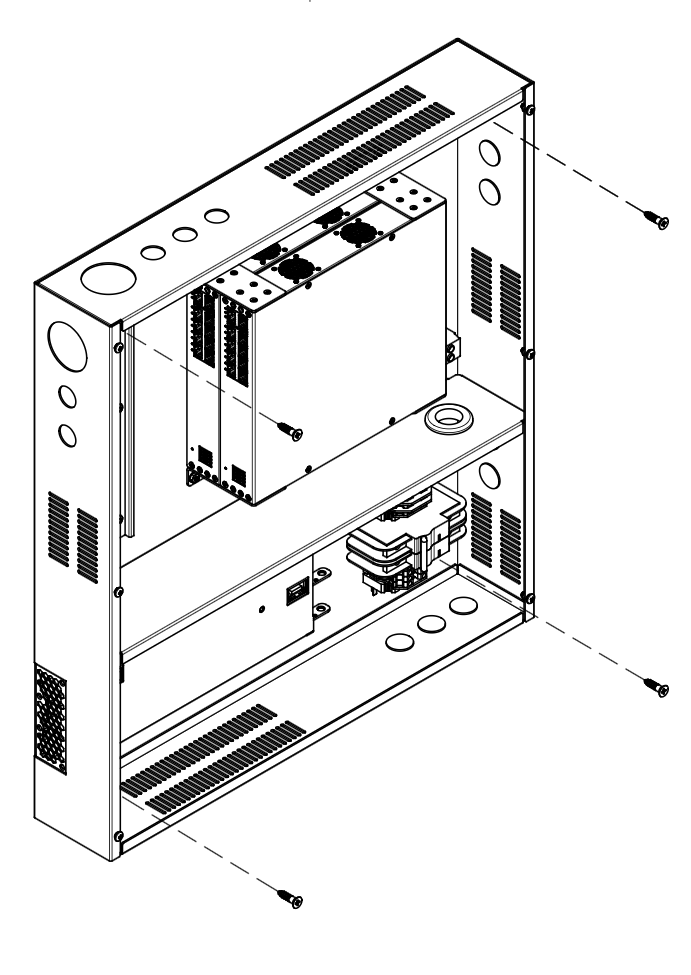
-
Ensure the breaker is in the off position, and connect the AC line, neutral, and ground conductors to the panel’s AC mains input. Follow all applicable electrical codes.
- Switch the breaker to the on position to energize the panel.
Initial Setup#
Follow the steps shown in the XS-108H Install Guide to configure the X-PoE lighting controllers.
Related Information#
Technical Support#
If you experience any issues during installation or operation of this product, please contact our technical support team for assistance. Our technical support team is available via email at support@luum.io. Please provide a detailed description of the issue you are experiencing, including any error messages or other relevant information.
Warranty Information#
All Luum.io lighting products and controls come with a 5-year parts warranty. We warrant that our products will be free from defects in material and workmanship for a 5-year period from the date of purchase. Defective products under warranty will be replaced with an equal or higher quality product.
If you experience any issues with your product during the warranty period, we will repair or replace it at no charge to you. To initiate a warranty claim, please contact our customer service team at support@luum.io. For more information about our warranty policy, or for additional support options, please visit our website at www.luum.io.
Contacts#
Luum.io Headquarters
625 Kenmoor Ave STE 350
PMB 51933
Grand Rapids, MI. 49546
Phone: +1 (313) 314-3617
Document Feedback#
While we have taken great care to ensure the accuracy and completeness of this document, we welcome your feedback and suggestions to further improve it. If you notice any errors or omissions or feel that a topic could benefit from further explanation, please let us know by emailing your feedback to support@luum.io. Your input is valuable to us and will help us enhance the quality and usefulness of our documentation.
Revision History#
| HISTORY TABLE | ||
|---|---|---|
| 3/22/2023 | A | Initial X-PoE Panel install guide release |
Disclaimer#
All rights, title, and interest in and to this manual, including without limitation all copyright, trademark, patent, trade secret, and other proprietary rights, belong solely and exclusively to Luum.io and/or its licensors. This manual is provided solely for the purpose of assisting in the installation and operation of the device, and no license or other rights are granted or implied hereby. No part of this manual may be reproduced, distributed, or transmitted in any form or by any means, including photocopying, recording, or other electronic or mechanical methods, without the prior written permission of Luum.io. The contents of this manual are subject to change without notice. The information contained herein is provided on an 'as is' basis and is for informational purposes only. Luum.io makes no warranty, express or implied, as to the accuracy, completeness, or usefulness of this information, nor does it assume any legal liability or responsibility for the consequences of any errors or omissions therein. The names of actual companies and products mentioned herein may be the trademarks of their respective owners.
Compliance Information#
This device is ETL Listed to UL 508A, confirming compliance with the applicable safety requirements for industrial control equipment.